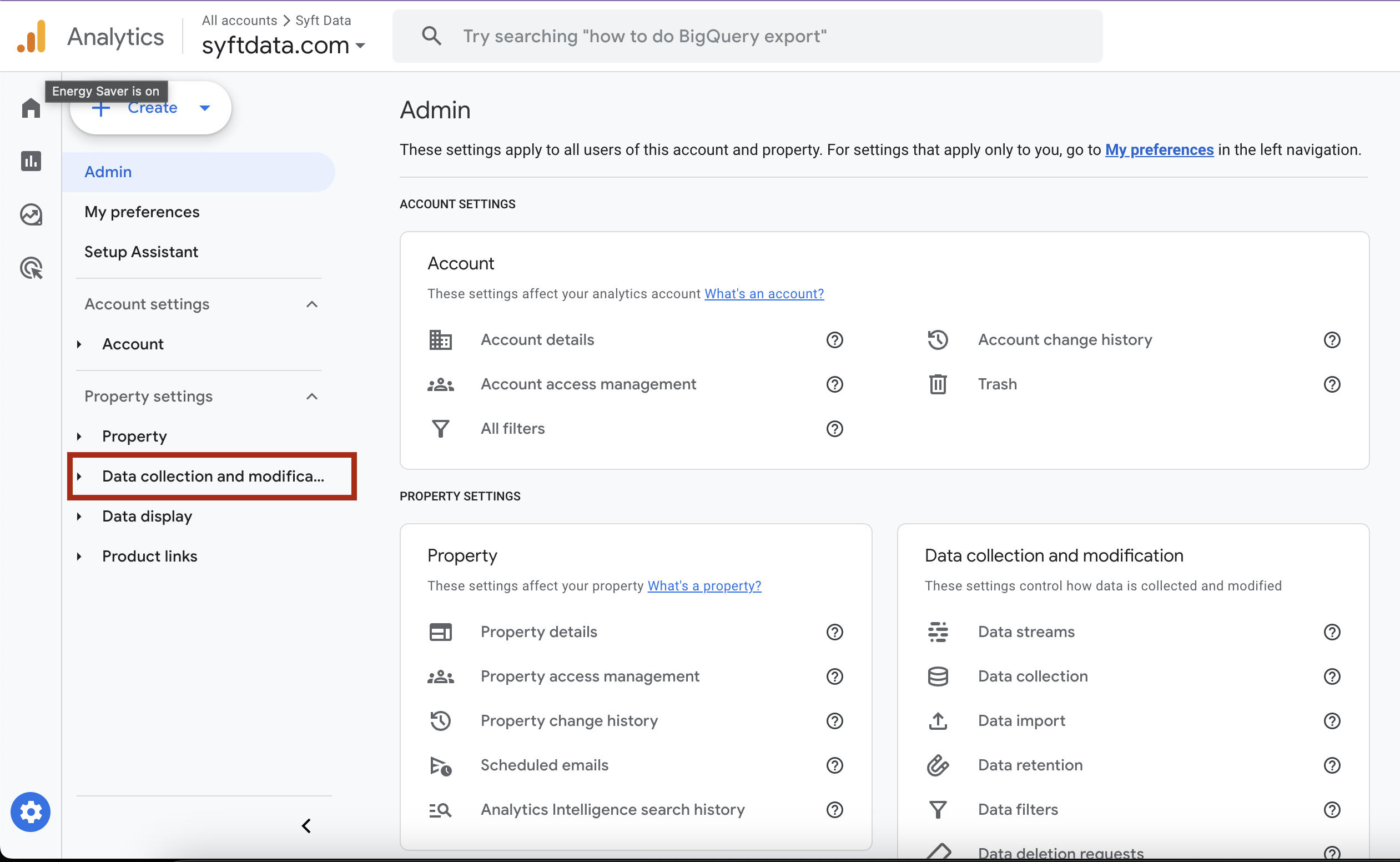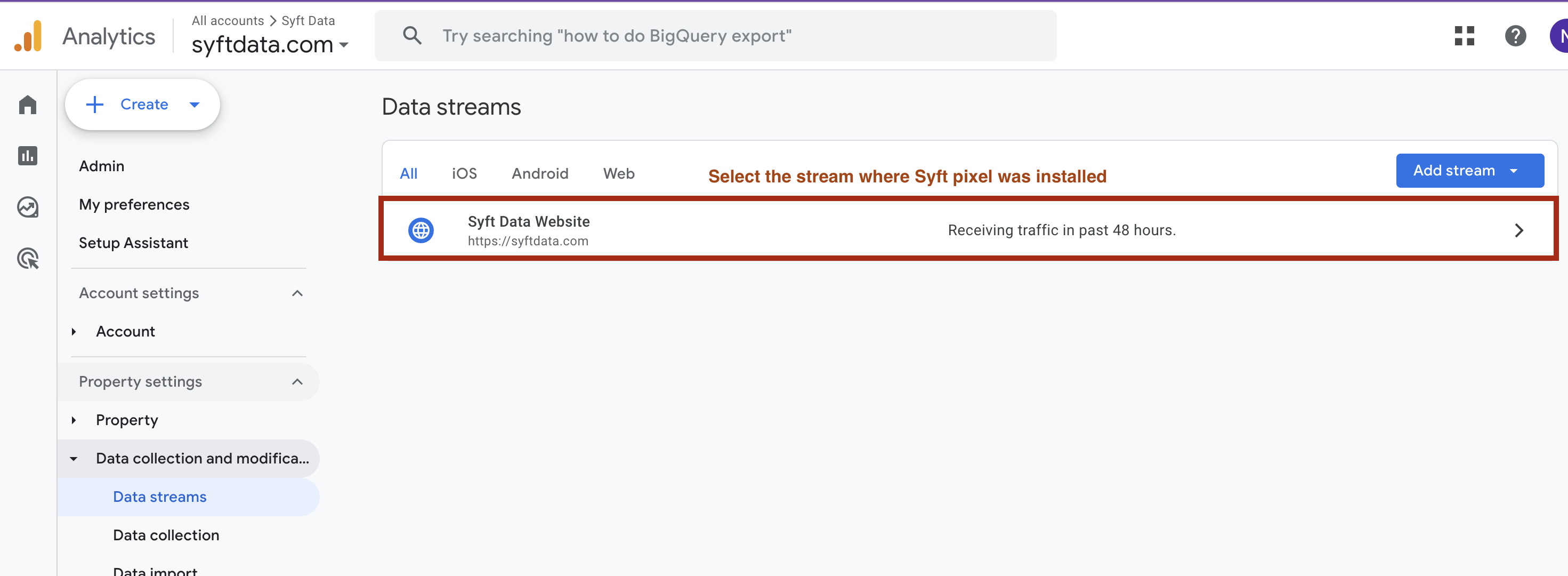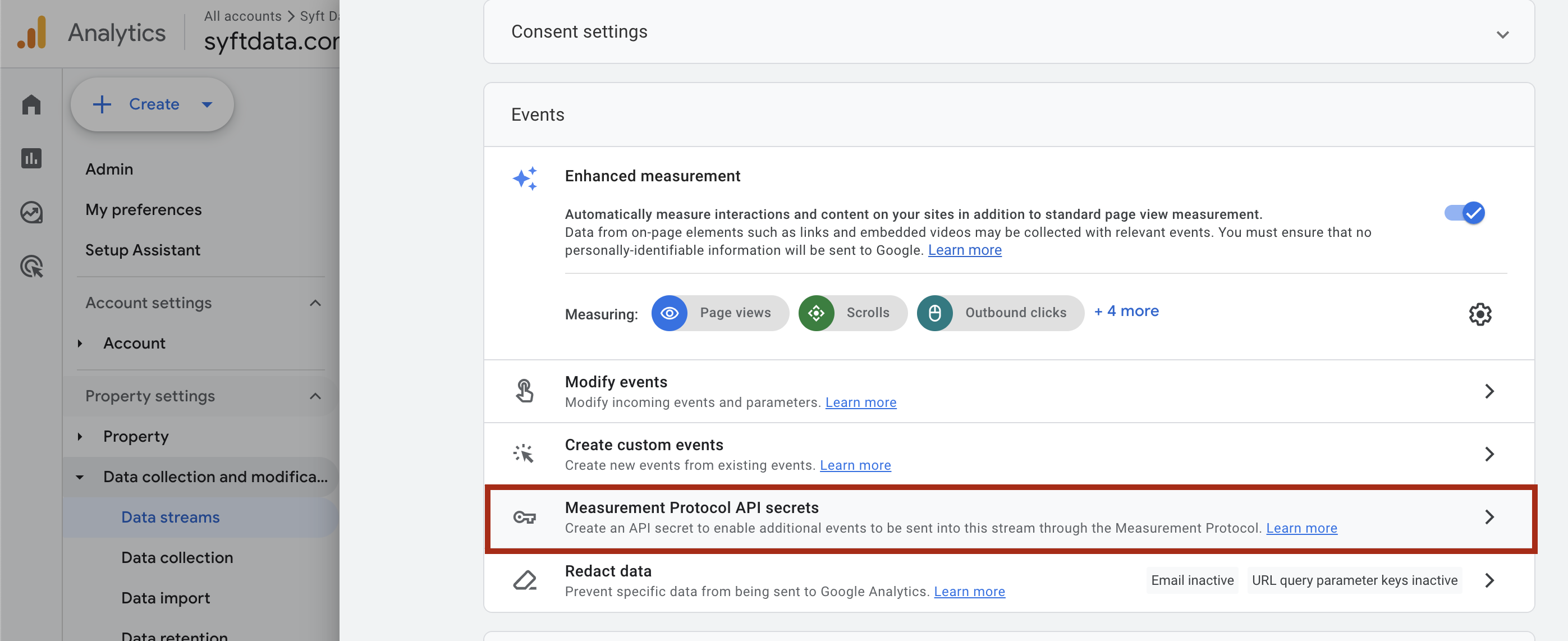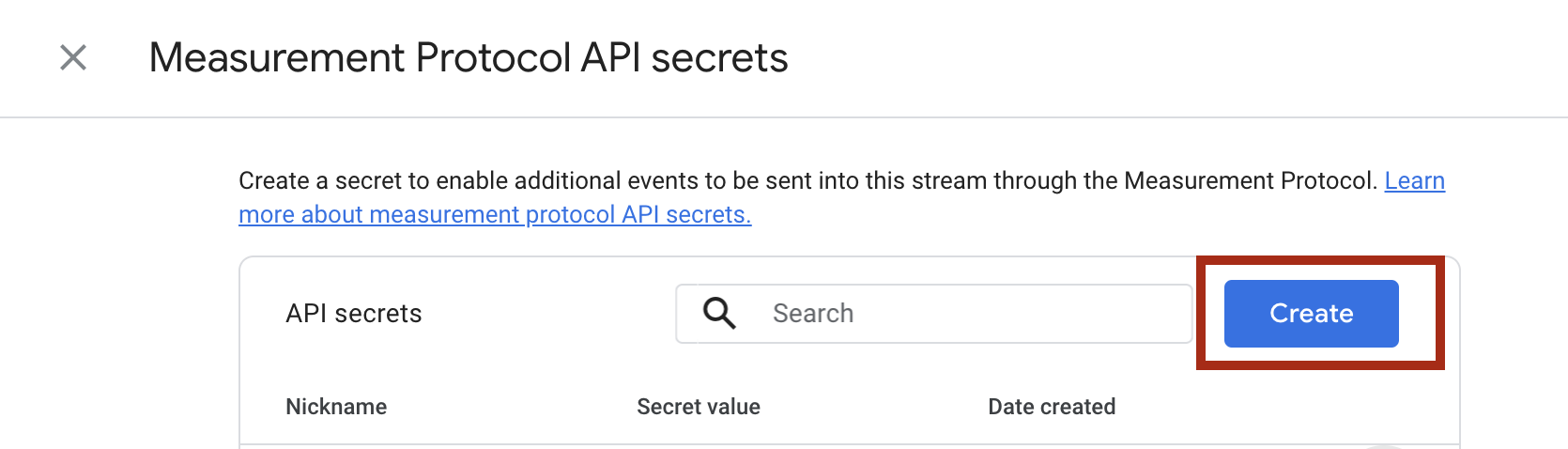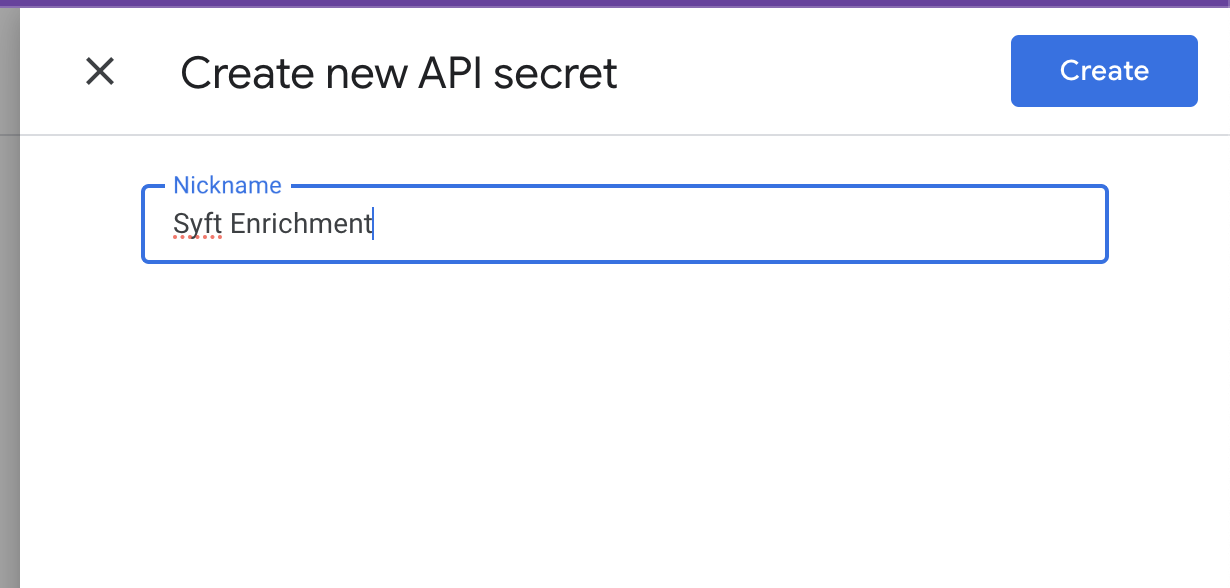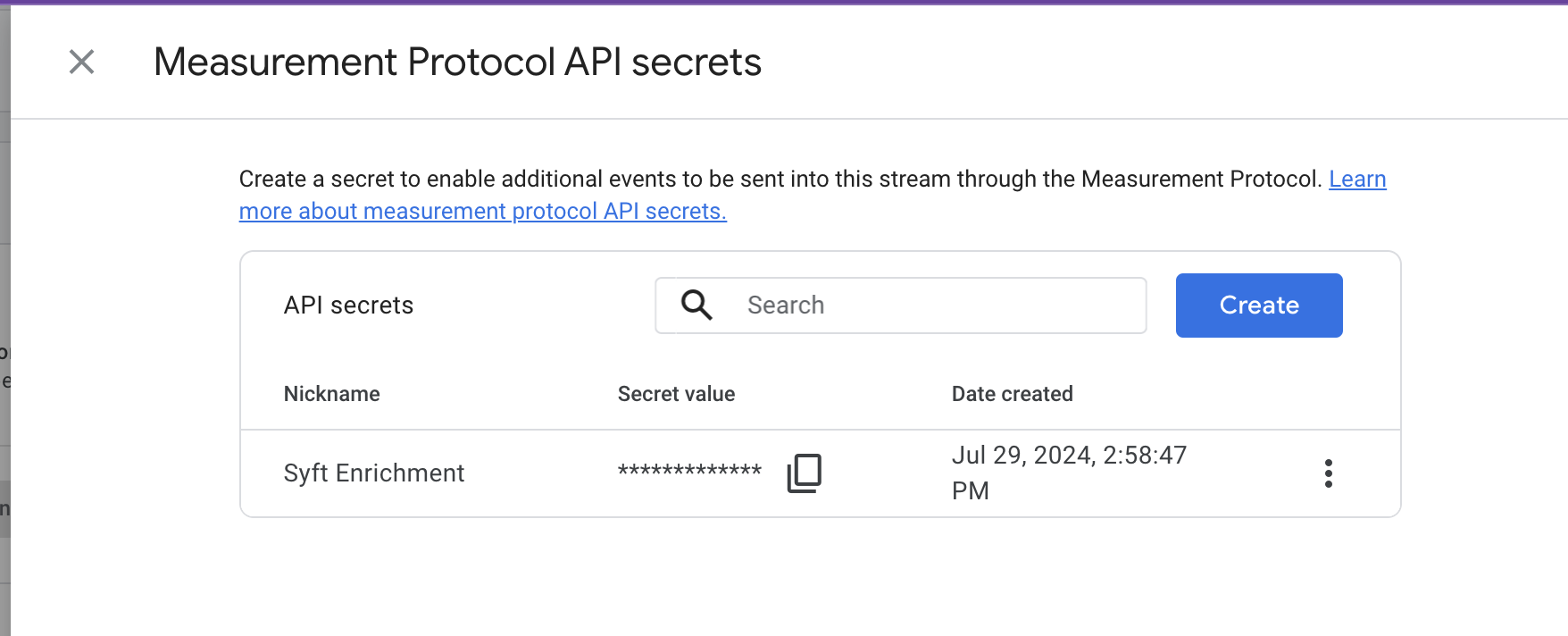Google Analytics 4
To enable this integration, you will need your Measurement ID and API secret.
1. Get Measurement ID and API Secret
- Measurement ID: The identifier for a Data Stream. You can find it in the Google Analytics UI under: Admin > Data Streams > choose your stream > Measurement ID
- API Secret: To create a new secret, navigate in the Google Analytics UI to: Admin > Data Streams > choose your stream > Measurement Protocol > Create
2. Connect GA4
- Click "Connect" on the Google Analytics integration on the Integrations page.

- You will be prompted to provide the Measurement ID and API secret.
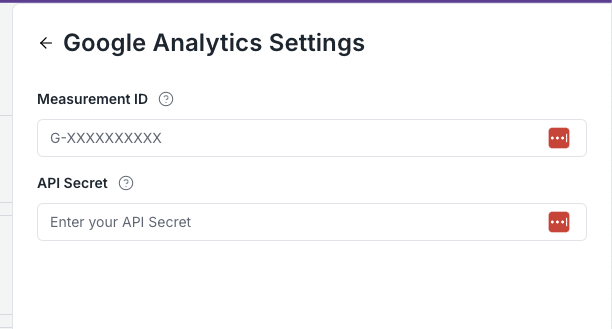
3. Create Custom Dimensions
Create custom dimensions from user properties in GA4 that you'd like to report on. The list of available user properties is shown below.
Note: The properties are not updated in real-time. It can take up to 24-48 hours to see the updated user properties.
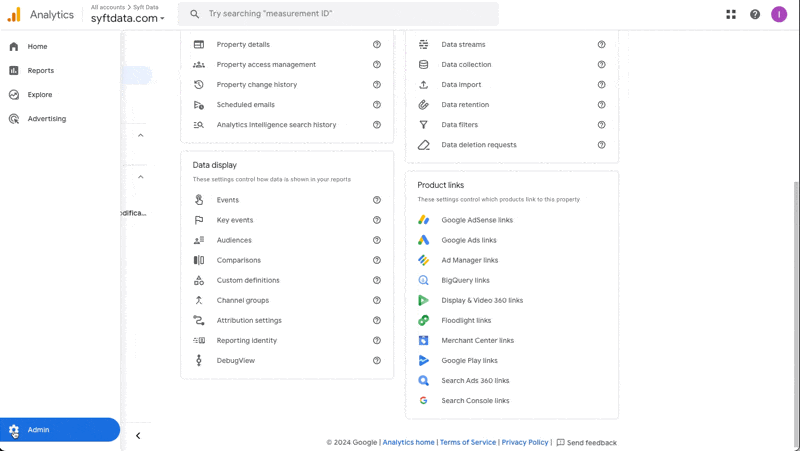
List of User Properties for Dimensions
Company Domain
sy_com_domain
The primary domain of the company website
string
Company Name
sy_com_name
The name of the company
string
Industry
sy_com_industry
The industry the company operates in
enumeration
Country
sy_com_country
The country where the company is located
string
Number of Employees
sy_com_employees
The estimated number of employees at the company
number
Matched ICPs
sy_com_icp
Syft ICPs that match this company
string
Lifecycle Stage
sy_com_stage
The current lifecycle stage of the company
enumeration
Prospect
Opportunity
Lost Opportunity
Customer
Metropolitan Area
sy_com_metro_area
The metropolitan area where the company is located
string
State/Province
sy_com_state
The state or province where the company is located
string
City
sy_com_city
The city where the company is located
string
Job Title
sy_title
The job title of the contact
string
Matched Personas
sy_persona
Syft Personas that match this contact
string
Time Spent
sy_timespent
Total time spent across all sessions (in minutes)
number
Matched Signals
sy_signals
List of signals demonstrated by this contact on the website
string
Metropolitan Area
sy_metro_area
The metropolitan area where the contact is located
string
Country
sy_country
The country where the contact is located
string
State/Province
sy_state
The state or province where the contact is located
string
City
sy_city
The city where the contact is located
string
LinkedIn URL
sy_linkedin_profile
The LinkedIn profile URL of the contact
string
Email
sy_email
The email address of the contact
string