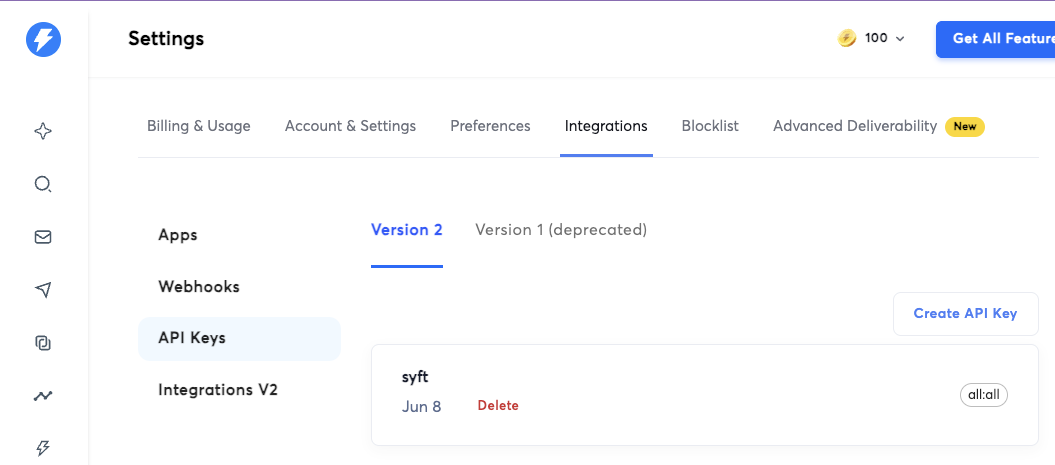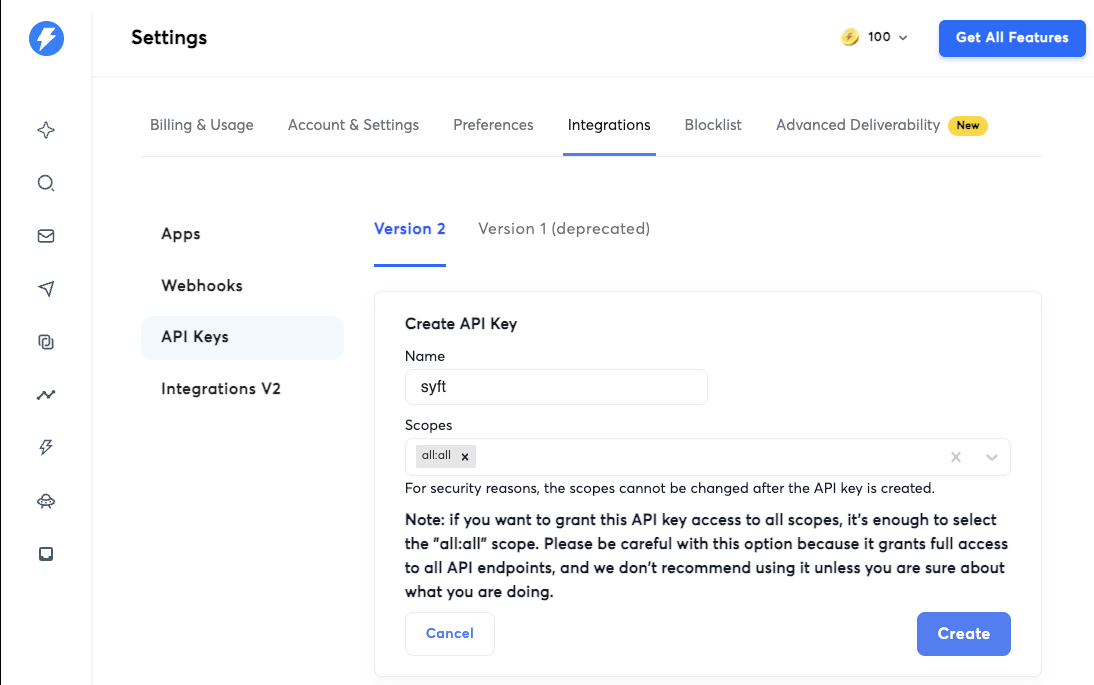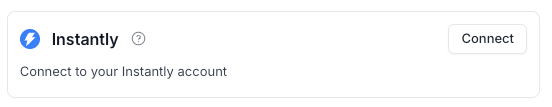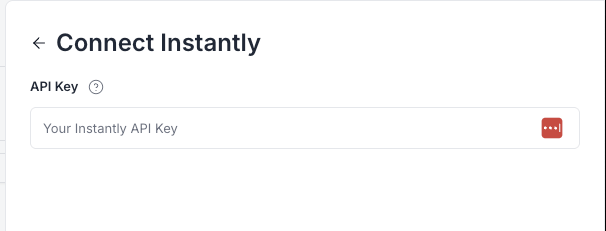Instantly
To enable the Instantly integration, you will need an API key from Instantly.
- Go to the Instantly Integrations Settings page and navigate to the "API Keys" section.
- Click on "Create API key".
-
- Enter a name for your key and select "all:all" as the scope.
-
- Copy the newly generated API key to your clipboard.
- Click on "Create API key".
- Go to the Syft Integrations page and click "Connect" on the Instantly integration.
-
- When prompted, paste your API key into the provided field and click "Save".
-