Quick Start
Install Syft on your website in less than 5 minutes.
Install the tracking code
To enable Syft in your app, copy the tracking code (aka tag) from Data Collection under settings page and insert it into the <head> section of your site.
Depending on the tech stack of your site, the steps to insert the snippet will vary. We have provided instructions for specific frameworks in the Sources section. Otherwise, simply copy the snippet in the <head> section, typically alongside other scripts that you load for your website. Once you are done, it should look something like:
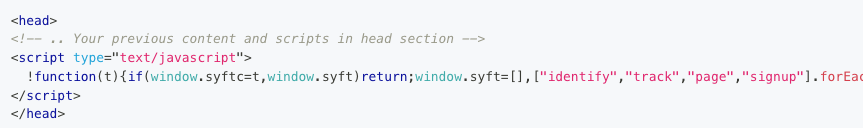
We recommend installing this code on your marketing site, docs site, and any application and any sites where your users may visit. Syft will track your users' sessions across all of them to generate a unified customer journey.
Review Data Collection
We strongly recommend that you review and setup Syft's tracking code so that it is compliant with applicable data privacy policies and regulations. The Developer Guide shows how to configure Syft's tracking code to integrate with Consent Management solutions.
Enable Integrations
Alerting
Timely response to valuable leads matters! We strongly recommend enabling the Slack integration so that you get notified in real-time when high-value prospects are on the site.
CRM Sync
We understand that your CRM is your system of record and where you work. Syft can export leads to your CRM or enrich visitors from CRM records with its two-way sync to HubSpot and Salesforce.
Frequently Asked Questions
Does Syft affect website performance?
No. The Syft snippet loads asynchronously and fails silently if any errors occur. Your page load times remain unaffected.
Can I use Syft with a consent banner?
Yes. Syft integrates with TCF-compliant Consent Management Platforms (CMPs) like CookieBot. See the Developer Guide for detailed consent configuration.
What data does Syft collect?
Syft captures page views, link clicks, form submissions, and email addresses from forms. Sensitive fields (passwords, credit cards) are automatically ignored.
How do I verify the installation is working?
Open Chrome DevTools, go to the Network tab, and look for requests to event.syftdata.com. See the Developer Guide for detailed verification steps.
Which platforms does Syft support?
Syft works with any website. We provide specific guides for GTM, Next.js, Webflow, Docusaurus, GitBook, and Mintlify.